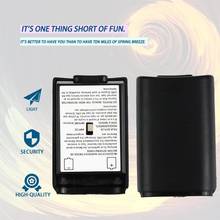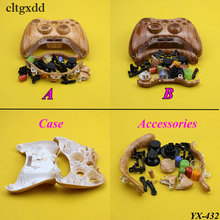For Xbox 360 Wireless Gamepad PC Adapter USB Receiver Supports Win7/8/10 System For Microsoft Xbox360 Controller Console
Price dropped by 1.11 $
Lower than average, a lotReliable seller: 89%
Above average, safe to buy, TECTINTER Official Store
- More than 9 years of seller experience
- High general feedback score (27465)
- Customers are satisfied by communication
- Items match description
- High shipping speed
- 3.2% of customers were dissatisfied over the last 3 months
Customer reviews
N***s
Color: White, Ships From: China, Logistics: AliExpress Standard Shipping





I***n
Color: Black, Ships From: Russian Federation, Logistics: CN_OVERSEA_OD
O***v
Color: Black, Ships From: China, Logistics: AliExpress Standard Shipping

P***r
Color: Black, Ships From: China, Logistics: AliExpress Standard Shipping
D***a
Color: Black, Ships From: China, Logistics: AliExpress Standard Shipping
K***v
Color: Black, Ships From: Russian Federation, Logistics: CN_OVERSEA_OD
A***r
Color: Black, Ships From: China, Logistics: China Post Registered Air Mail



A***n
Color: White, Ships From: China, Logistics: AliExpress Standard Shipping


S***v
Color: White, Ships From: China, Logistics: AliExpress Standard Shipping
B***a
Color: Black, Ships From: China, Logistics: AliExpress Standard Shipping
A***h
Color: Black, Ships From: China, Logistics: AliExpress Standard Shipping
Prices at other sellers from 14.87 $
45 similar items found






Photos from buyers








Product specifications
- Brand Name: TECTINTER
- Compatible Brand/Model: Microsoft
- MicroSoft Model: Xbox360
- Origin: CN(Origin)
- Type: Gamepads
- Interface Type: USB
- Certification: NONE